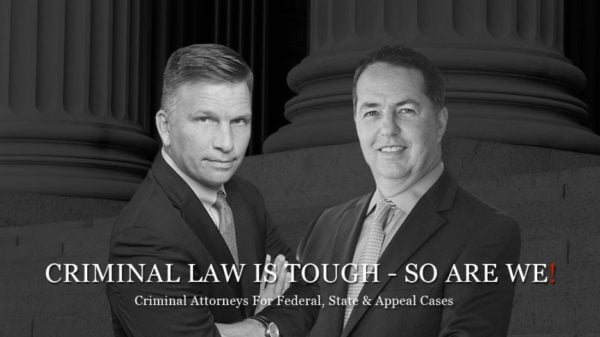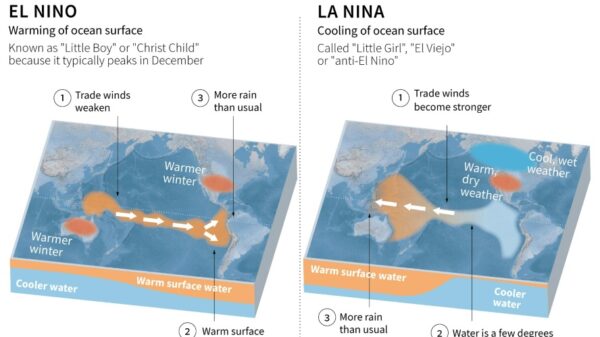03/14/2013 (press release: OnlinePR) // UK // James Grant
If you’re looking for wireless speakers to play audio from an Android device, then look no further than AQ Audio‘s SmartSpeaker. Android even allows you to take phone calls while the audio continues to stream uninterrupted – which is ideal if you’re socialising.
Streaming Android audio via your AQ Audio SmartSpeaker couldn’t be much simpler. You can use the AQ Play App – available from the Google Play Store – and once you’ve downloaded it, simply make sure that your Android device and SmartSpeaker are connected to the same wireless network before opening the app.
“Android offers tremendous versatility when it comes to media playback, and this is why we designed the SmartSpeaker so that it enabled users to access and stream media with consummate ease,” said James Grant, Director at AQ Audio.
When you’ve opened the AQ Play App and it’s connected to your network, you’ll be presented with a screen consisting of three sections. The first two give you the option of choosing a media source, while the third allows you to choose an individual album or track and also shows playback controls.
Select a source from the first section. This can be either your local device or a networked media library; in order to access services such as SoundCloud, you’ll need choose ‘Channels’ at the top of the screen, and you’ll also require a free Skifta account. Once you’ve sorted that out, select the AQ SmartSpeaker from the Playback Devices list – and then, finally, you can go to the third section to choose which selection you wish to play from your chosen media library.
Alternatively, users can also choose AQ Direct mode to connect their Android device directly to their speaker without any need for a wireless router. Simply press the power button twice to connect to your SmartSpeaker’s built-in Wi-Fi network via your Android device. Best of all, your SmartSpeaker will remember your Wi-Fi settings, so you can simply switch back when you’re done.
Social Media Tags:AQ Audio, SmartSpeaker
Newsroom powered by Online Press Release Distribution – SubmitMyPressRelease.com